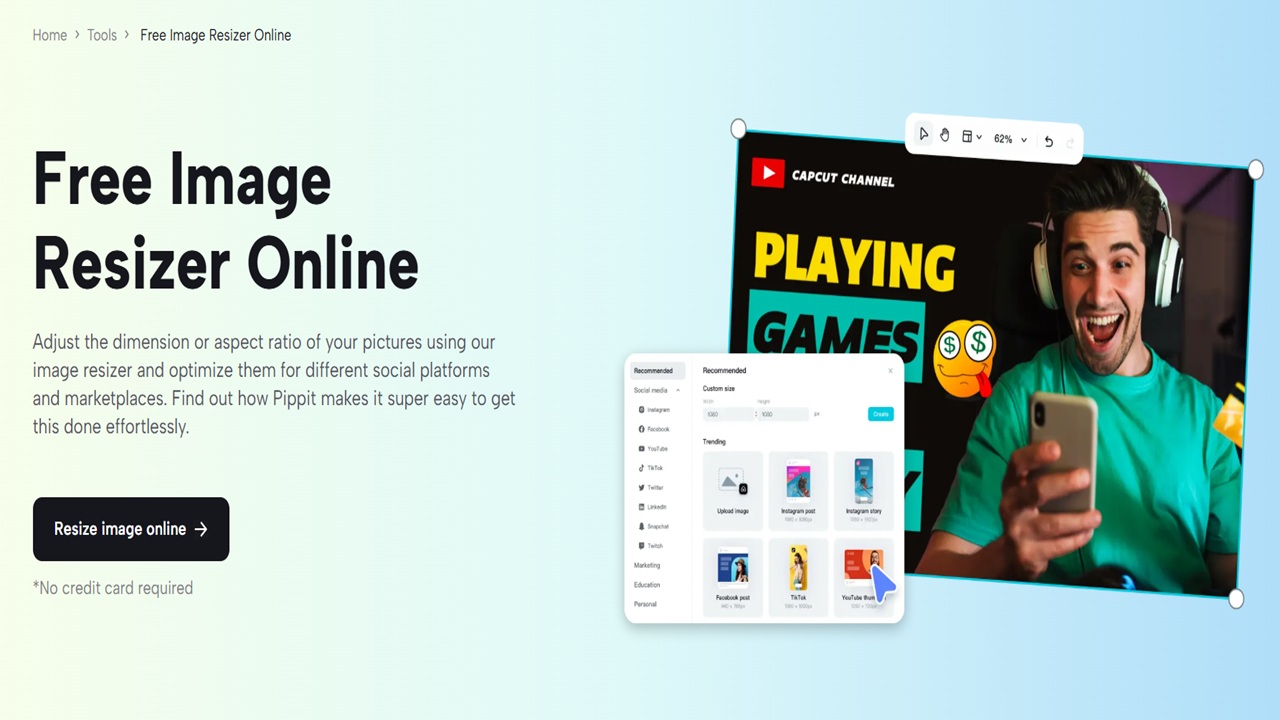Online store success depends heavily on product images because they are the main tool to attract customers and generate sales. Many e-commerce business owners struggle to meet platform requirements for product images while maintaining visual appeal because different platforms have specific size and aspect ratio needs. The Pippit Free Image Resizer provides the solution for this need.
E-Commerce Operations Require Image Resizing
An e-commerce business must display products through clean images that maintain proper proportions and achieve optimal optimization to deliver a smooth shopping journey. When you use properly resized images, your products will appear optimally on all platforms, including your website and Amazon or Etsy marketplaces, as well as social media sites. Large images decrease website speed, but small images result in an unprofessional, blurry appearance. Your product images will maintain high visual quality while loading quickly because you have optimized their size through resizing.
Upload Your Images
To begin using Pippit’s image resizer, you must upload images of your product to its platform.
- You can create a free Pippit account by visiting the Pippit website. The registration process takes only a few moments and comes without any cost requirements for a credit card.
- After successful login, you will reach the dashboard. Select “Image Editor” from the “Quick Tools” section under “Image Studio” in the left menu. The editing interface will appear after you click this button to allow image uploading and editing.
- The editor must select the “Upload Image” button to add your product photos to the system. The system allows users to choose multiple images to upload or add individually.
Resize and Refine Your Images
After uploading your image, select the Image Canvas by clicking on the canvas to access the editing options. Select the “Crop” tool from the available options to operate. Choose “Custom” from the drop-down menu to define your desired image aspect ratio. Pippit provides multiple predefined aspect ratios for various platforms, such as Instagram posts, Amazon listings, and Facebook ads, but also allows users to create their own custom dimensions. The image editor in Pippit enables users to improve their images through additional features.
- You should remove backgrounds from your images to enhance the visibility of your products.
- The image editor enables users to add text elements, branding logos, and overlays.
- You can enhance your photos by adding visual effects and filters through the website.
- Increase resolution levels to achieve better image definition.
- The quality of your product images depends heavily on this step because professional and attractive images boost your chances of making sales.
Exporting and Sharing
Export your images for store use after you finalize their size and refinement for social media and advertising purposes.
- Click the “Download all” button at the top right corner of the Pippit image editor. The system will ask you to select the image format and dimensions. Pippit enables users to export their images in JPG, PNG, and GIF formats.
- Select the File Settings menu to determine image resolution and size according to your upload destination. Web images should maintain smaller file sizes because this practice decreases loading times. You should select large file sizes and high resolution settings when displaying images for print or high-quality product displays.
- The “Download” button helps you get resized images directly to your computer. You can save your images on your e-commerce platform or social media accounts after uploading them through the system.
- The export function enables quick sharing of your images across product pages, online ads, and social media platforms.
Why Choose Pippit’s Free Image Resizer for E-Commerce?
- The AI-powered image resizer from Pippit provides e-commerce businesses with multiple benefits that enhance their operations.
- The user-friendly interface of Pippit enables both novices and experts to resize and optimize images without difficulty.
- Pippit provides adjustable aspect ratios that adapt to the particular requirements of various platforms, from online stores to social media networks.
- The batch processing feature lets you resize numerous images simultaneously, simplifying the management of large product inventories while maintaining a consistent product listing appearance.
- The tool enables users to create professional product photos through its features, including background removal, text addition, and filter application.
Conclusion
E-commerce success requires professional-looking images that maintain proper dimensions for building an attractive online store. The Pippit Free Image Resizer provides users with an efficient solution to optimize product images for various platforms while preserving their visual quality. The step-by-step process of image uploading, followed by resizing and refinement, and export for use, will help you optimize your workflow and create a professional e-commerce business appearance. Through Pippit’s tool, users can save time and effort on their work by dedicating themselves to business expansion.